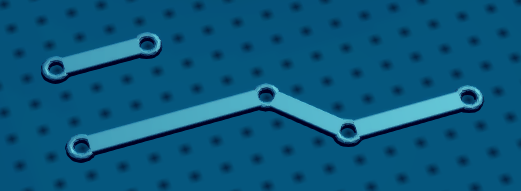Board
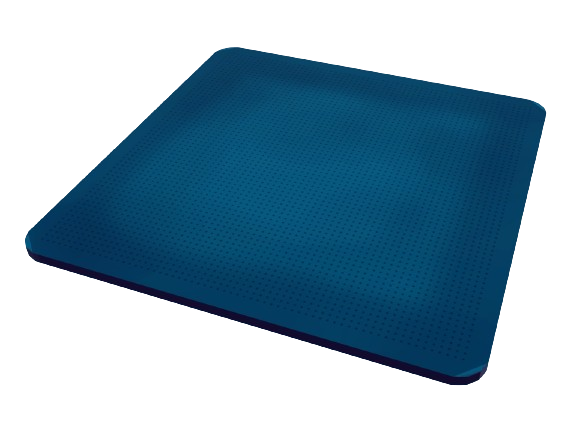
Board is the base part for a circuit. Without BOARD, you cannot wire up the on-board units.
You can place all kind of on-board unit on it and draw circuit wires to connect their ports.
Place Units On BOARD
Just like placing normal blocks, place units on the BOARD, for example, the ALU with two inputs.
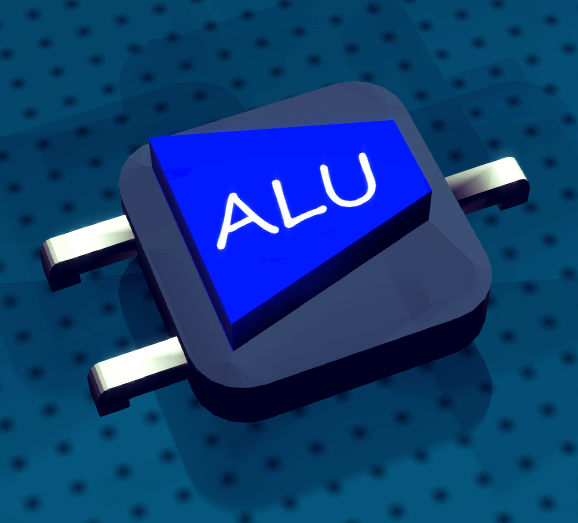
The bottom plane of the unit should be parallel with the plane of BOARD. i.e. the following placement is not supported
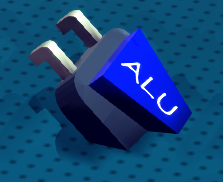
At the beginning of simulation, the ports of the unit will find their port hole (the tiny dark spot) on the board automatically.
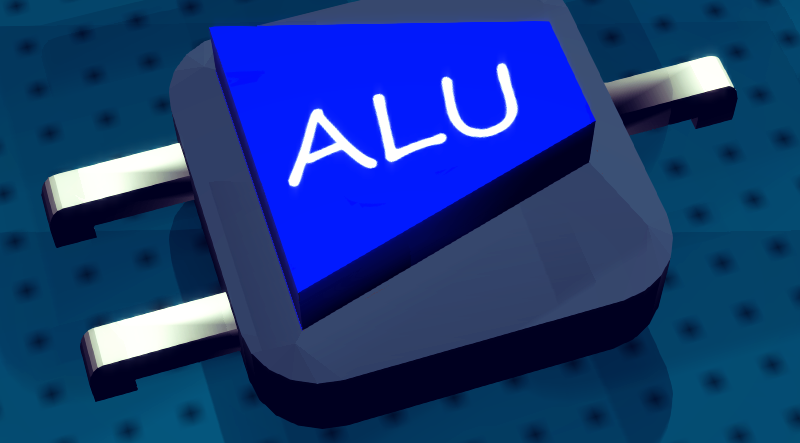
Connect Ports With Circuit Wire
The BOARD has three toggle mappers (the latest one CIRCUIT WIRE is generated automatically, describe the connection on board, don't touch it)
CREATE WIRE: turn on this toggle to start creating circuit wires on boardUNDO WIRE: undo the last wire you createdREDO WIRE: restore a undo operation
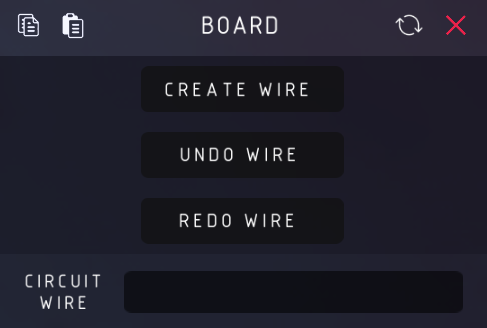
To connect two ports, turn on CREATE WIRE(you will see a little ring when your mouse pointer is on the board), left click on one port hole, hold, drag to another port hole.
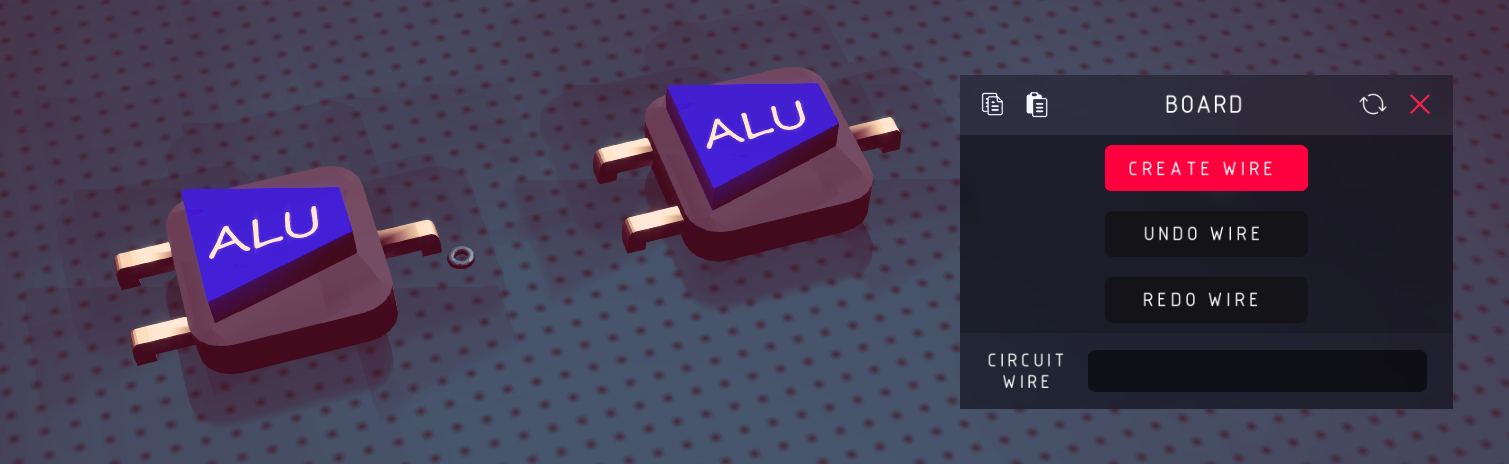
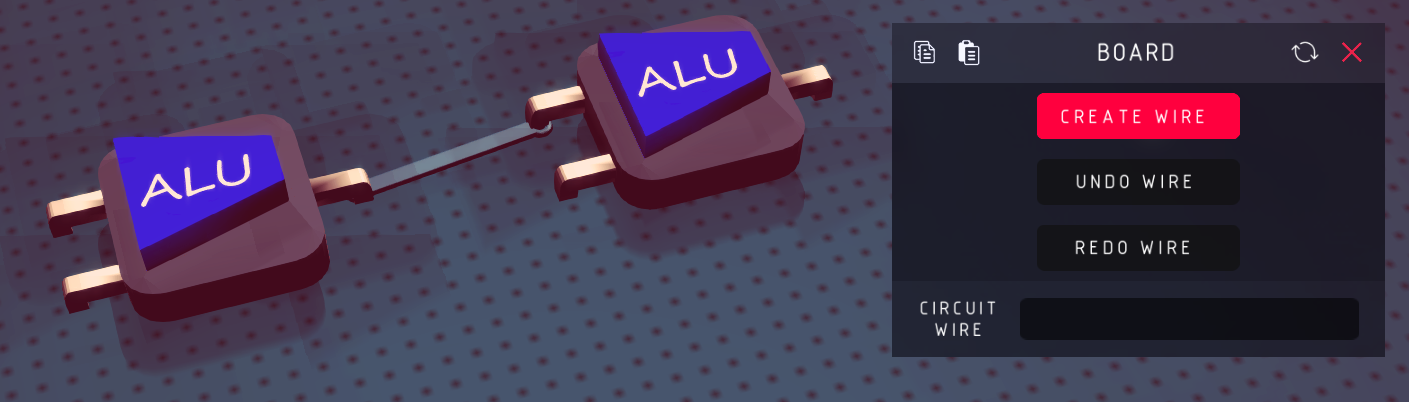
Circuit Wire
Each circuit wire has two endpoint (each of them is in a port hole).
When two port hole is connected with a circuit wire, the signal from one port hole(if there is a port insert in this hole / signal from other circuit wire) will be transmitted to the other one.
Circuit wires can be connected end to end to customize the shape of the circuit.