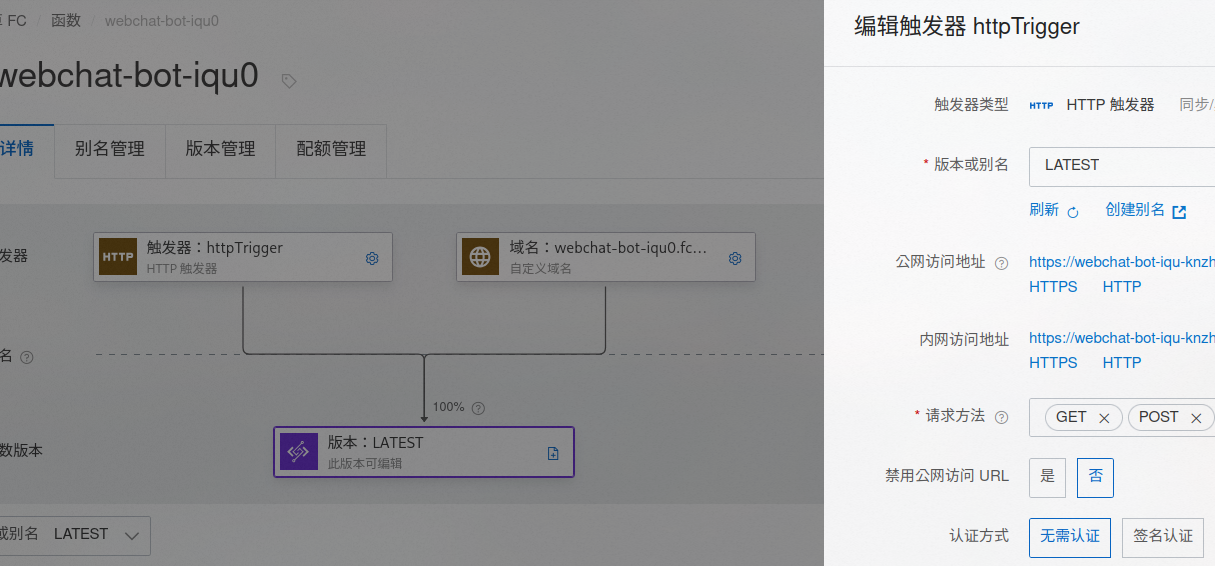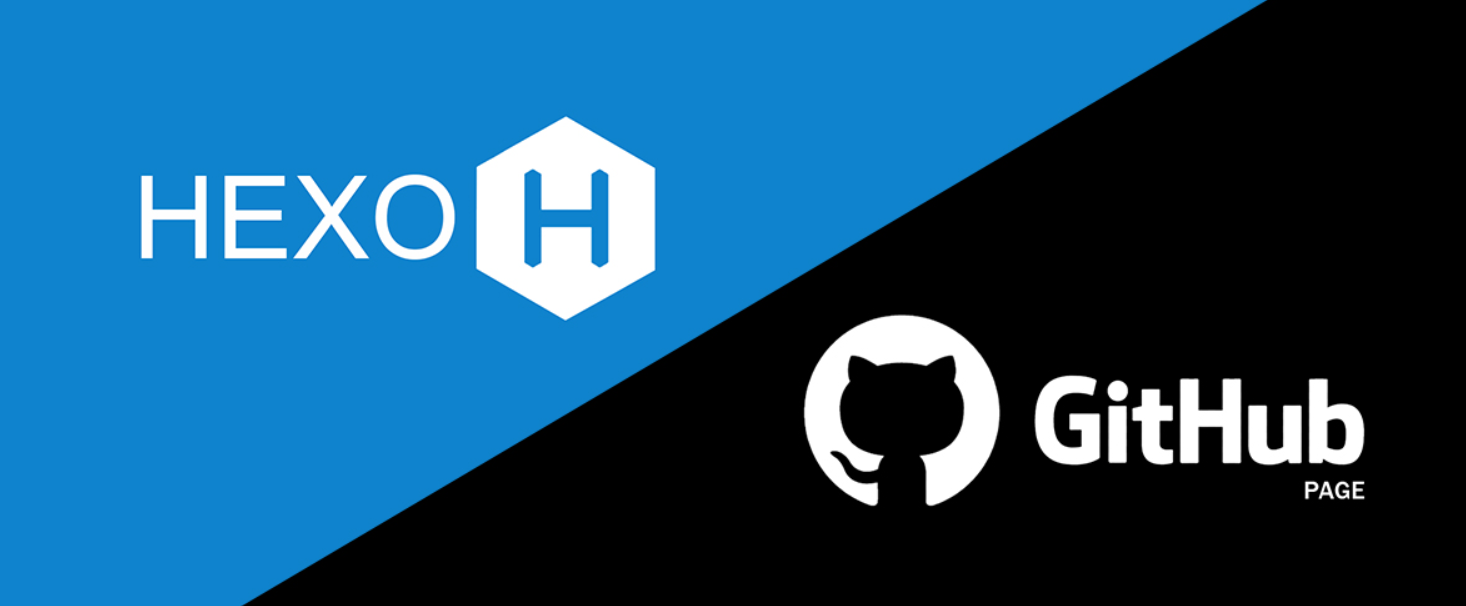参见 https://dingfen.github.io/2024/07/21/2024-7-21-ai_assist/
阿里云的大模型之前在搞wechat bot的时候接触过,这次再加上一个云函数的服务,就搞定了。
LLM:https://bailian.console.aliyun.com/?spm=a2c4g.11186623.0.0.2db33048PGTSE6#/app-center
云函数:https://fcnext.console.aliyun.com/applications?spm=5176.fcnext.0.0.65f378c8HmZpOP
在本地主要需要做的是在hexo中注入代码
添加文件scripts/injector.js
1
2
3
4
5
6
7
8
9
10
11
12
13
14
15
16
17
18
19
20
21
22
23
24
25
26
27
28
29
30
31
32
33
34
35
36
37
38
39
40
41
42
43
44
45
46
47
48
49
50
| hexo.extend.injector.register('body_end',`
<link rel="stylesheet" crossorigin href="https://g.alicdn.com/aliyun-documentation/web-chatbot-ui/0.0.11/index.css" />
<script type="module" crossorigin src="https://g.alicdn.com/aliyun-documentation/web-chatbot-ui/0.0.11/index.js"></script>
<script>
window.CHATBOT_CONFIG = {
endpoint: "/chat",
displayByDefault: false,
aiChatOptions: {
conversationOptions: {
conversationStarters: [
{prompt: '哪款手机续航最长?'},
{prompt: '你们有哪些手机型号?'},
{prompt: '有折叠屏手机吗?'},
]
},
displayOptions: {
height: 600,
},
personaOptions: {
assistant: {
name: '你好,我是你的 AI 助手',
avatar: 'https://img.alicdn.com/imgextra/i2/O1CN01Pda9nq1YDV0mnZ31H_!!6000000003025-54-tps-120-120.apng',
tagline: '您可以尝试点击下方的快捷入口开启体验!',
}
}
}
};
</script>
<style>
:root {
--webchat-toolbar-background-color: #1464E4;
--webchat-toolbar-text-color: #FFF;
}
.webchat-container {
z-index: 100;
bottom: 10px;
right: 10px;
}
.webchat-bubble-tip {
z-index: 99;
bottom: 20px;
right: 20px;
}
</style>`
);
|
主要要更改的是window.CHATBOT_CONFIG.endpoint, 改为触发器的公网访问地址
然后更改avatar,添加浮动的对话泡图标balabala
1
2
3
4
5
6
7
8
9
10
11
12
13
14
15
16
17
18
19
20
21
22
23
24
25
26
27
28
29
30
31
32
33
34
35
36
37
38
39
40
41
42
43
44
45
46
47
48
49
50
51
52
53
54
55
56
57
58
59
60
61
62
63
64
65
66
67
68
69
70
71
72
73
74
75
76
77
78
79
80
| hexo.extend.injector.register('body_end',`
<link rel="stylesheet" crossorigin href="https://g.alicdn.com/aliyun-documentation/web-chatbot-ui/0.0.11/index.css" />
<script type="module" crossorigin src="https://g.alicdn.com/aliyun-documentation/web-chatbot-ui/0.0.11/index.js"></script>
<script>
window.CHATBOT_CONFIG = {
endpoint: "https://webchat-bot-iqu-knzhgrvznd.cn-hangzhou.fcapp.run/chat",
displayByDefault: false,
aiChatOptions: {
conversationOptions: {
conversationStarters: [
{prompt: '你是谁?'},
{prompt: '博主又是谁?'},
{prompt: '博主喜欢的人是?'},
{prompt: '想要博主联系方式!'},
]
},
displayOptions: {
height: 600,
},
personaOptions: {
assistant: { name: '博主的AI助手,十四行诗参上!',
avatar: 'https://chen-yulin.github.io/thumb/14.png',
tagline: '要不要试试问下面的问题呢?',
}
}
}
};
</script>
<style>
:root {
--webchat-toolbar-background-color: #1464E4;
--webchat-toolbar-text-color: #FFF;
}
.webchat-container {
z-index: 100;
bottom: 10px;
right: 10px;
}
.webchat-bubble-tip {
z-index: 99;
bottom: 20px;
right: 20px;
}
.webchat-bubble-tip {
overflow: visible !important;
}
@keyframes float {
0% {
transform: translateY(0px) translateX(-50%);
}
50% {
transform: translateY(-10px) translateX(-50%);
}
100% {
transform: translateY(0px) translateX(-50%);
}
}
.webchat-bubble-tip::before {
content: '';
position: absolute;
top: -25px;
left: 70%;
width: 40px;
height: 40px;
background-image: url("data:image/svg+xml,%3Csvg xmlns='http://www.w3.org/2000/svg' viewBox='0 0 24 24' fill='white'%3E%3Cpath d='M20 2H4c-1.1 0-2 .9-2 2v18l4-4h14c1.1 0 2-.9 2-2V4c0-1.1-.9-2-2-2zm0 14H6l-2 2V4h16v12z'/%3E%3C/svg%3E");
background-repeat: no-repeat;
background-position: center;
background-size: contain;
filter: drop-shadow(0 4px 6px rgba(0, 0, 0, 0.5));
animation: float 3s ease-in-out infinite;
}
</style>
);
|
最终效果: