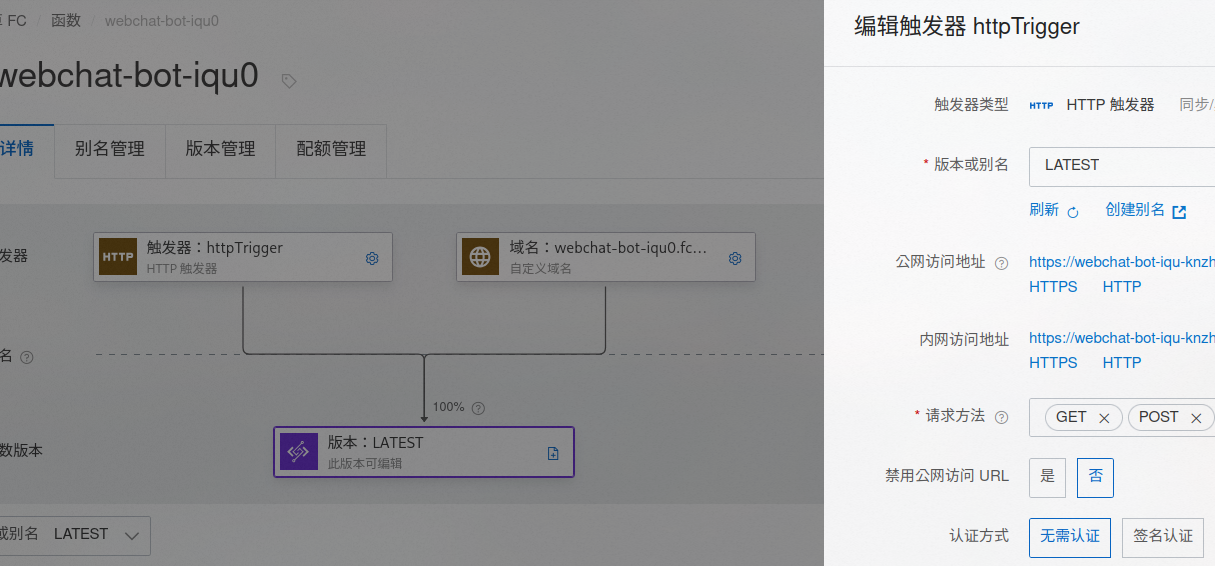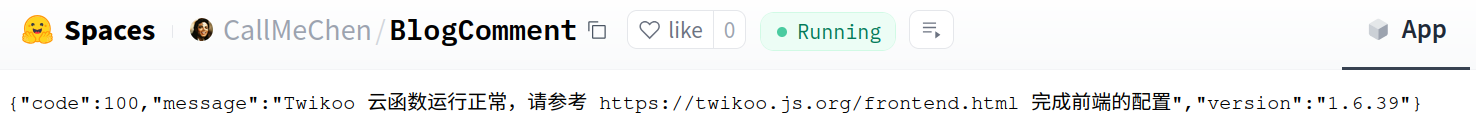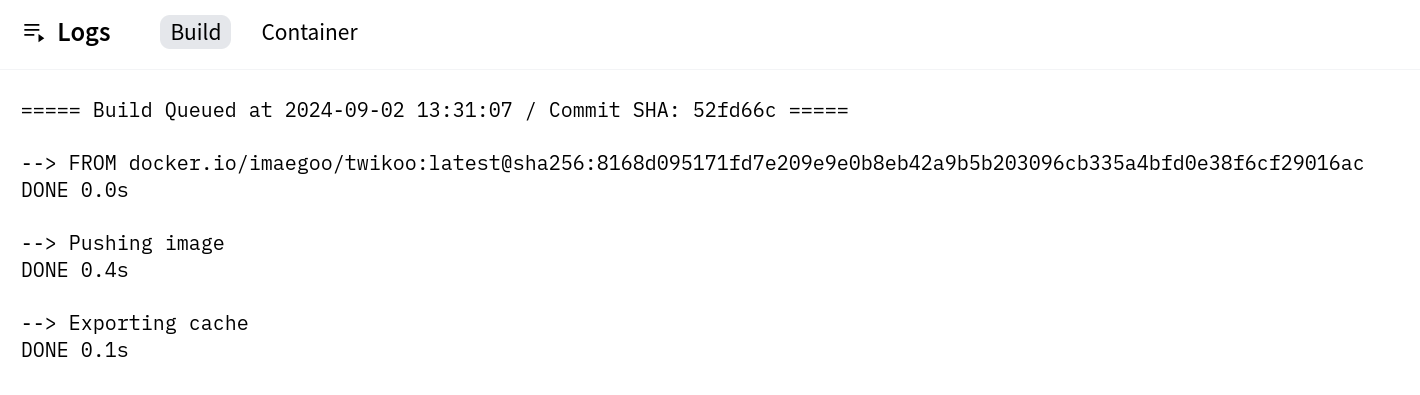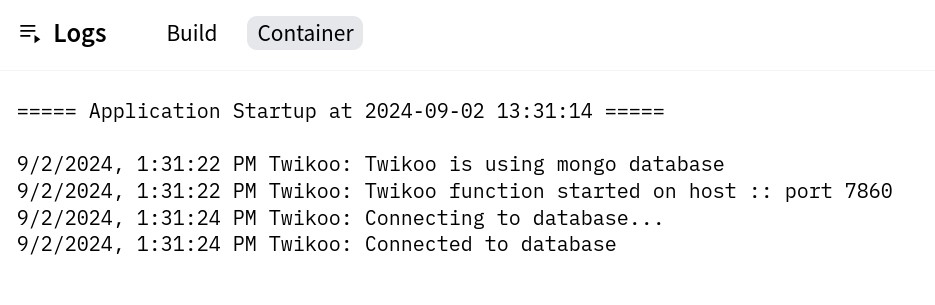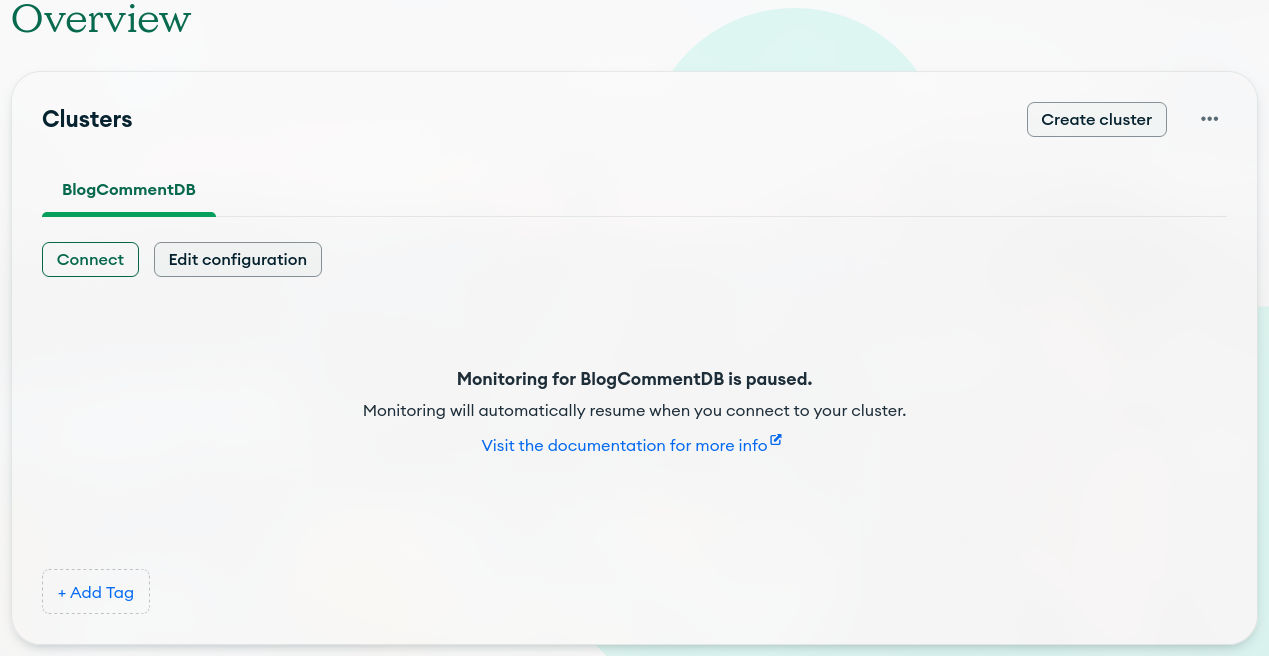/Pasted_image_20241027192407.png)
Blog Template For New Hexo User
前摇部分
基本原理
本地增添博客内容(markdown文件)->hexo根据文件内容生成网页源码->上通过指令上传(push)到github->github自行部署静态页面
基本准备
安装git
https://www.cnblogs.com/xueweisuoyong/p/11914045.html
Github shh key
因为把本地写的内容传到github,需要绑定一个ssh密钥
参见:https://docs.github.com/en/authentication/connecting-to-github-with-ssh/generating-a-new-ssh-key-and-adding-it-to-the-ssh-agent
1 | ssh-keygen -t ed25519 -C "guanshengyuanlu@163.com" |
把这串公钥添加到github ssh settings里面
安装npm
https://blog.csdn.net/lizhong2008/article/details/133844070
最新版本即可
本地部署
设定本地的git config
1 | git config --global user.email "guanshengyuanlu@163.com" |
克隆仓库
1 | git clone git@github.com:Draumurvakna/MIGAO-Blog-Src.git |
安装环境
1 | git submodule update --recursive --init |
更新网站
1 | ./show.sh #预览 |
1 | ./deploy.sh #可以直接通过网页访https://draumurvakna.github.io/ |
正文
网站上的每一篇文章在本地都是一份markdown文本文件,存在source/_posts中
通过指令hexo new "article title" 来创建一篇新博客
然后到对应文件里面编辑就行了
markdown的编辑器推荐用typora,当然如果足够硬核的话用txt文本编辑器也毫无问题!
如果想添加图片的话,就往同文件夹下的资源文件夹(和这篇博客名字相同的文件夹)中添加照片然后在文中输入
可以参考Sample Blog
添加完自己想要的内容之后用./deploy.sh部署一下网站,稍等片刻,进到网站里就可以看到最新的变化了。
后
我想给博客换个背景
进到themes/icarus/source/img文件夹📁
如果重新部署后发现没有更改,那就网页里按一下<Ctrl>+F5
我想换个头像👤
如上图,改avatar.png
关于评论系统的话需要自己搞定o
参考 https://chen-yulin.github.io/2024/09/03/%5BOBS%5Dhexo-Hexo%20Comment%20System%20--%20Twikoo/
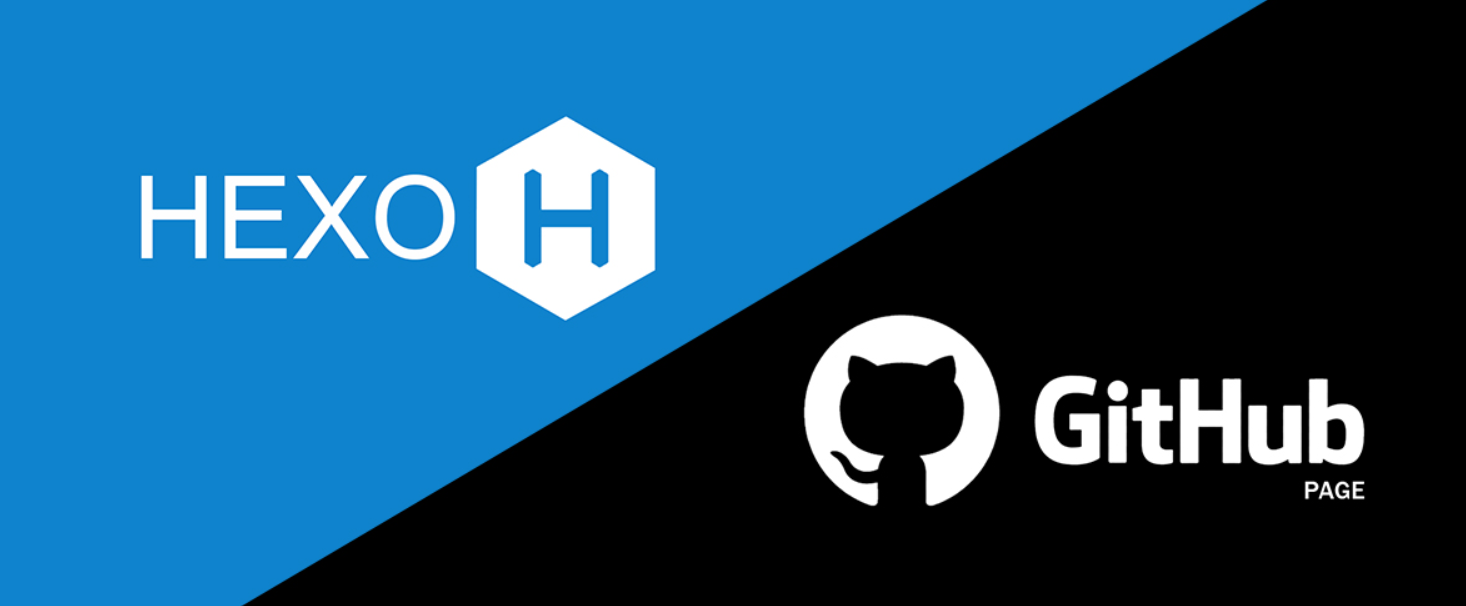
/Pasted_image_20241027220857.png)
/Pasted_image_20241027221104.png)
/Pasted_image_20241027222139.png)