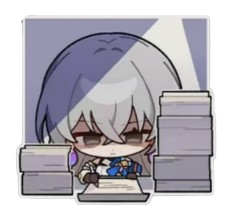ESP32 Development on Linux
Standard Toolchain Setup
Guide: https://docs.espressif.com/projects/esp-idf/en/stable/esp32/get-started/linux-macos-setup.html#
ESP_IDF
I directly download the archive with all the submodules included: https://github.com/espressif/esp-idf/releases/tag/v5.3.1
This archive can also be downloaded from Espressif’s download server: https://dl.espressif.com/github_assets/espressif/esp-idf/releases/download/v5.3.1/esp-idf-v5.3.1.zip
cd into the unzip folder (The installation will fail in conda venv)
1 | conda deactivate |
In ~/.zshrc
1 | alias get_idf='. $HOME/esp/esp-idf-v5.3.1/export.sh' |
Then each time I need to setup esp32 development environment, I only need to type get_idf.
Some useful commands
1 | idf.py set-target esp32 |
PlatformIO
事实证明pio是最方便的。。
事前安装过pio的vscode插件,直接打开pio的esp32项目就直接可以编译上传以及查看串口监视器。
ESP32 Development on Linux
http://chen-yulin.github.io/2024/09/23/[OBS]EmbededSystem-ESP32 Development on Linux/