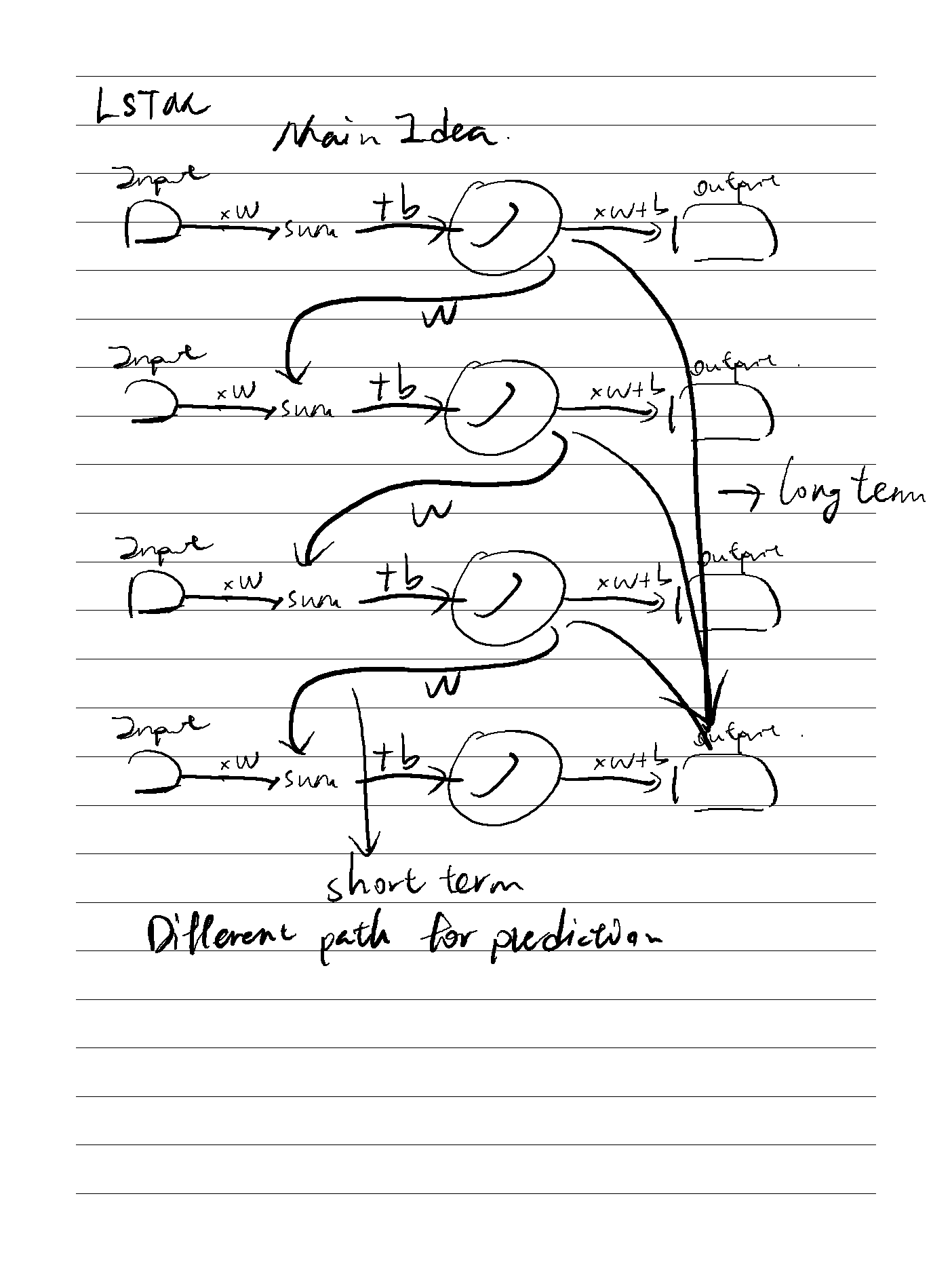
LSTM主要是用于解决递归网络中梯度指数级消失或者梯度爆炸的问题
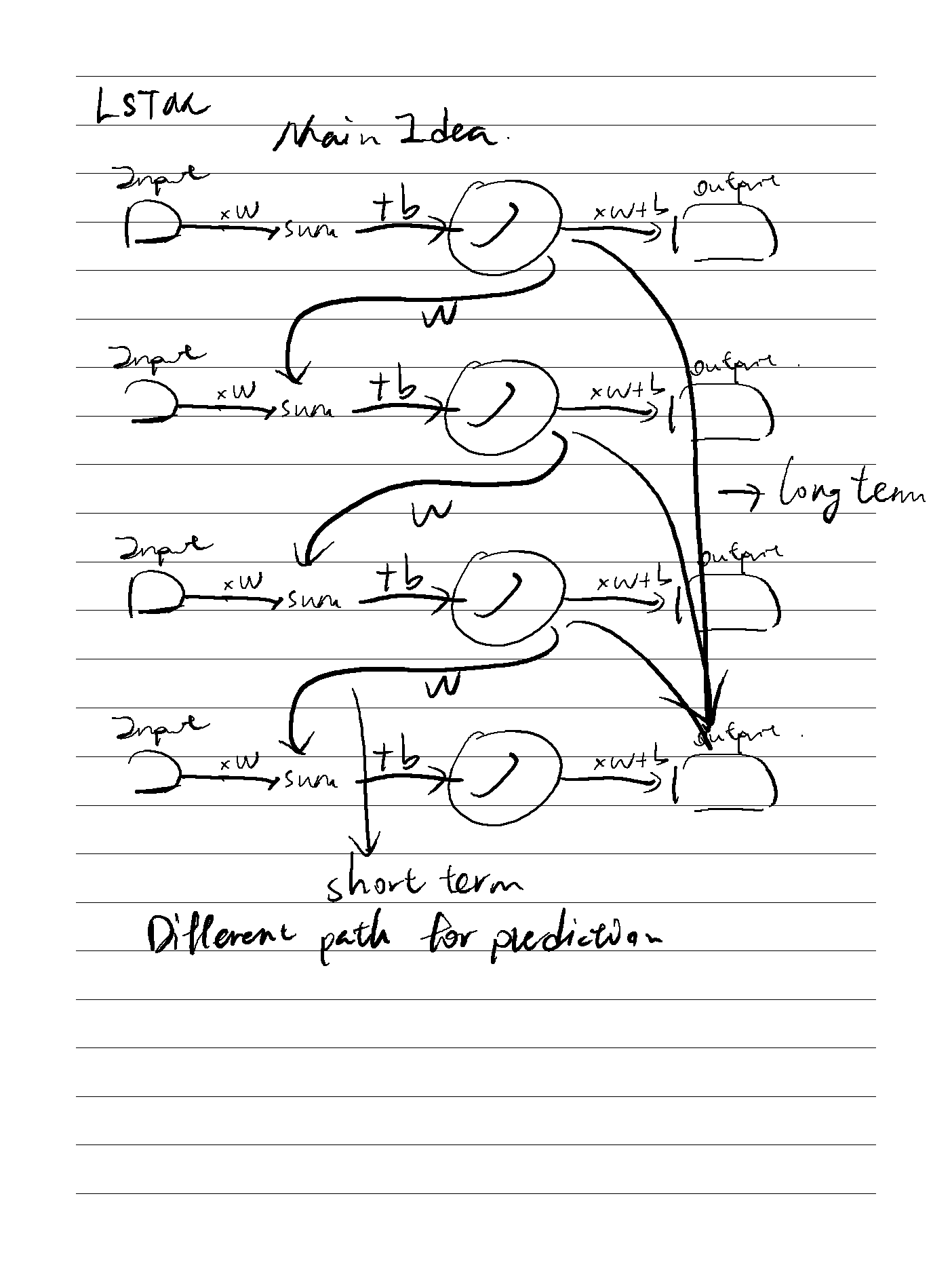
LSTM主要是用于解决递归网络中梯度指数级消失或者梯度爆炸的问题
On the Properties of Neural Machine Translation= Encoder–Decoder Approaches

对比了 RNN Encoder-Decoder 和 GRU(new proposed)之间的翻译能力,发现GRU更具优势且能够理解语法。
Empirical Evaluation of Gated Recurrent Neural Networks on Sequence Modeling
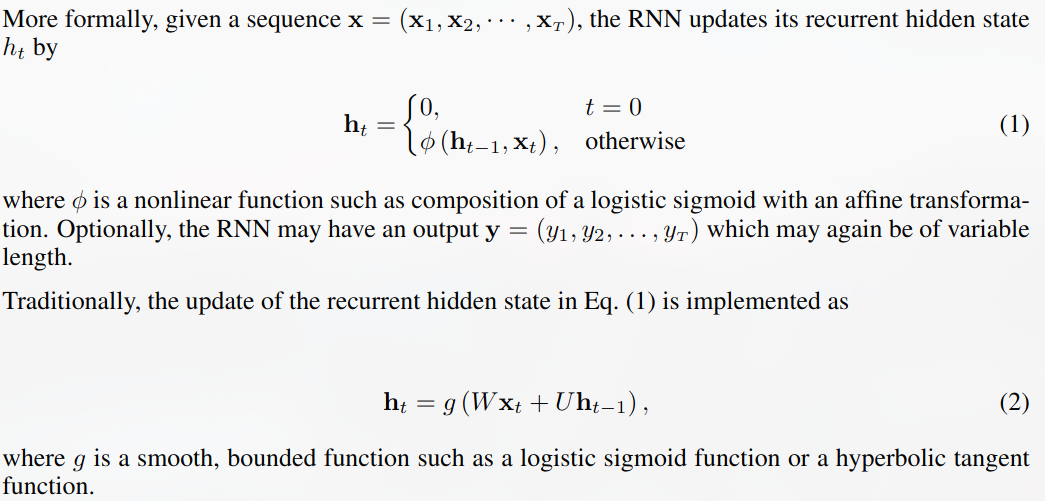
首先介绍了RNN通过hidden state来实现记忆力功能
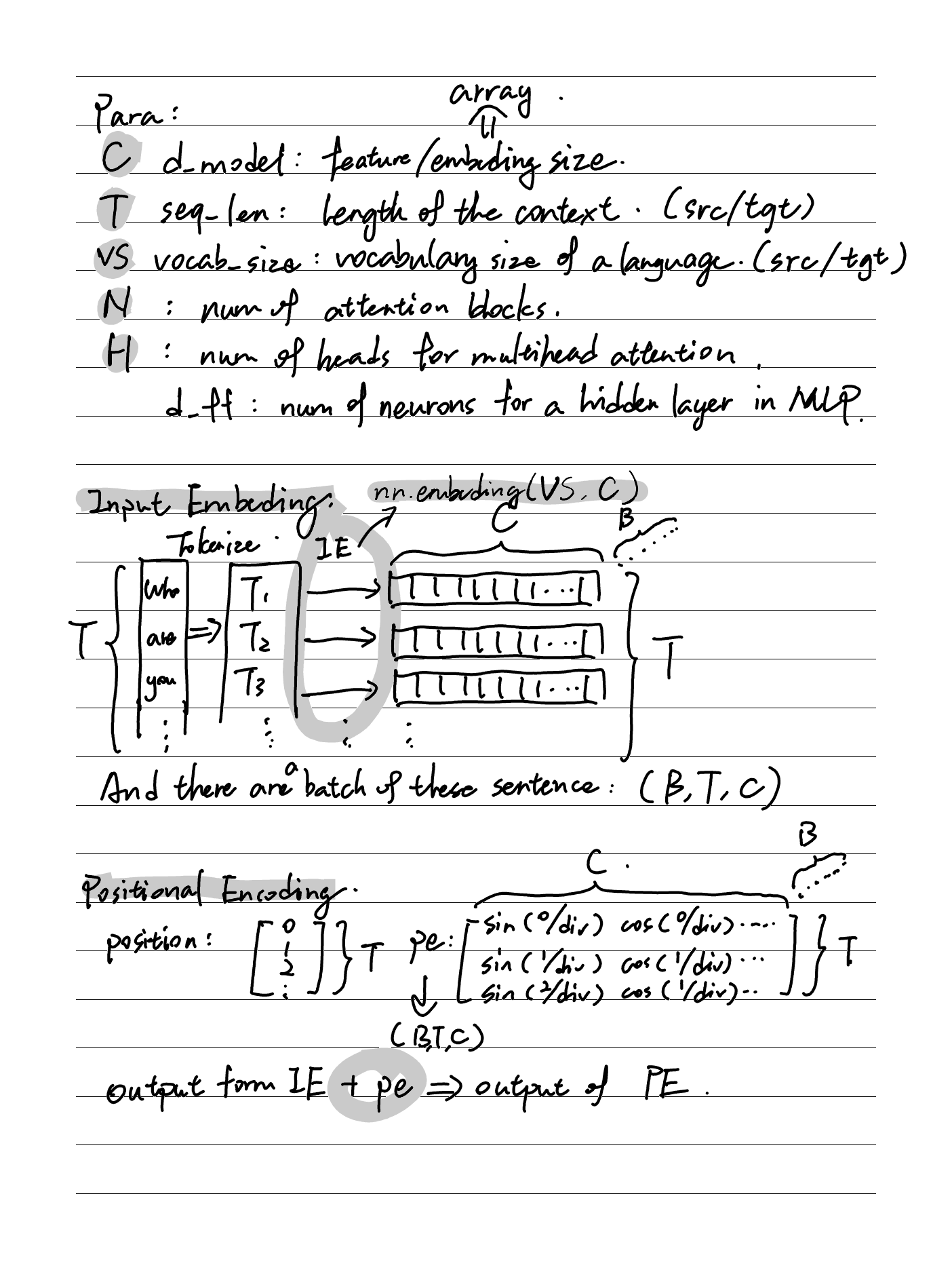
Transformer是一种基于注意力机制,完全不需要递归或卷积网络的序列预测模型,且更易于训练
Guide: https://docs.espressif.com/projects/esp-idf/en/stable/esp32/get-started/linux-macos-setup.html#
I directly download the archive with all the submodules included: https://github.com/espressif/esp-idf/releases/tag/v5.3.1
This archive can also be downloaded from Espressif’s download server: https://dl.espressif.com/github_assets/espressif/esp-idf/releases/download/v5.3.1/esp-idf-v5.3.1.zip
cd into the unzip folder (The installation will fail in conda venv)
1 | conda deactivate |
In ~/.zshrc
1 | alias get_idf='. $HOME/esp/esp-idf-v5.3.1/export.sh' |
Then each time I need to setup esp32 development environment, I only need to type get_idf.
Some useful commands
1 | idf.py set-target esp32 |
事实证明pio是最方便的。。
事前安装过pio的vscode插件,直接打开pio的esp32项目就直接可以编译上传以及查看串口监视器。
希望可以每天看两个小时论文
爱心屋签到: aixinwu.sjtu.edu.cn/products/asw-store
中午12点抢羽毛球场
午/晚饭后乌灵💊
每日二GRISSO💊
| Time | Monday | Tuesday | Wednesday | Thursday | Friday | Saturday | Sunday |
|---|---|---|---|---|---|---|---|
| 08:00 | 周末睡懒觉~ | ||||||
| 09:00 | 读论文 | 读论文 | 读论文 | Arch Update | |||
| 10:00 | 组会 | Seminar | |||||
| 11:00 | |||||||
| 12:00 | Friday afternoon | ||||||
| 13:00 | |||||||
| 14:00 | ME6801(DXY402) | 新中特(CRQ214) | E-Guitar | ||||
| 15:00 | |||||||
| 16:00 | ECE6903(DZY3-105) | ME6801(DXY402) | ECE6903(DZY3-105) | ||||
| 17:00 | 博客网维护 | ||||||
| 18:00 | VG501(DXY112) | Nvim Update | |||||
| 19:00 | E-Guitar | E-Guitar | E-Guitar | E-Guitar | E-Guitar | ||
| 20:00 | Movie | ||||||
| 21:00 | |||||||
| 22:00 | Reading | Reading | Reading | Reading | Reading | ||
| Credits: 3+3+2+1 |
Moved to [[2025 Winter&Spring Schedule]]
Moved to [[2025 Winter&Spring Schedule]]
Moved to [[2025 Winter&Spring Schedule]]
~/Book [[《学做工:工人阶级子弟为何继承父业》读书会p11]] (只看了一半) 🔒Done! 2024-11-27 🕸️ 2024 Fall > Routine > Non-routine > No Due一款线上还在更新中的shader教学,有可交互代码,爆赞
https://thebookofshaders.com/
一些dalao写的shader:
https://www.shadertoy.com/
Shader Tutorials by Ronja
https://www.ronja-tutorials.com/
https://github.com/ronja-tutorials/ShaderTutorials?tab=readme-ov-file
Shader Tutorial For Beginner
https://github.com/Xibanya/ShaderTutorials