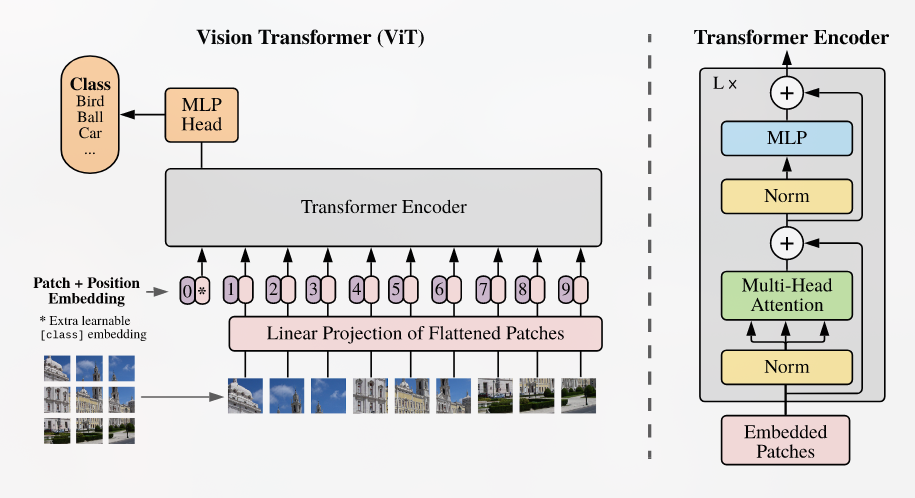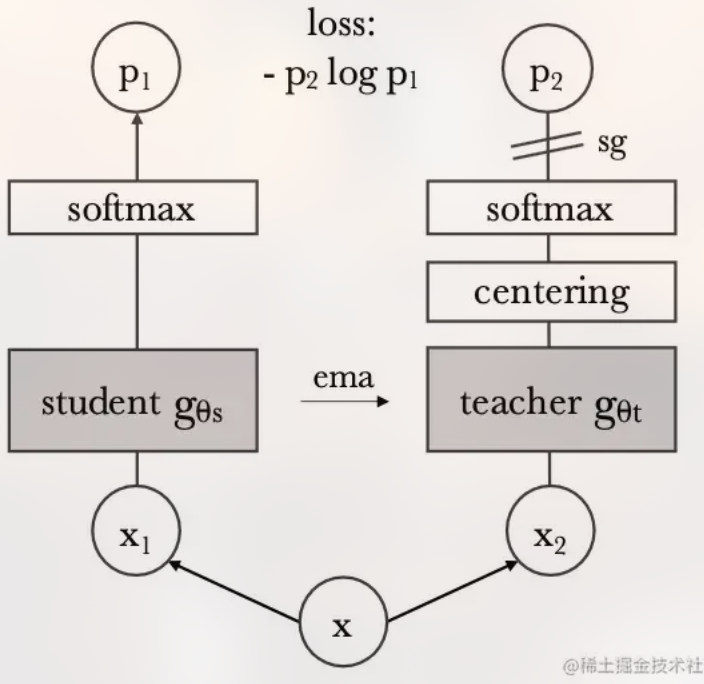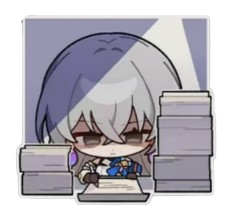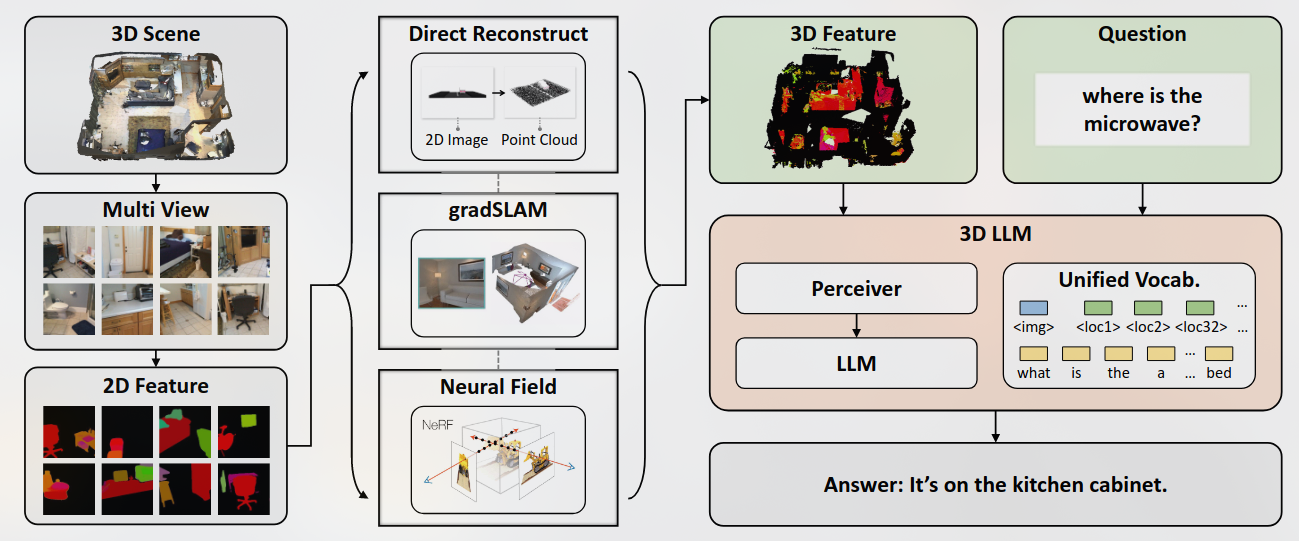
Recent works have explored aligning images and videos with LLM for a new generation of multi-modal LLMs that equip LLMs with the ability to understand and reason about 2D images.
但是仍缺少对于3D物理空间进行分析的模型, which involves richer concepts such as spatial relationships, affordances, physics and interaction so on.