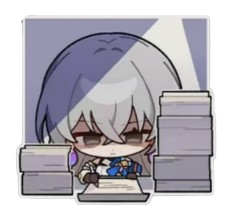始
在劝读之前,还是有必要po一下事情的开端。
[5/8]我终于提交了我人生中第一份pull request, 是智能驾驶实验室里的一个仿真器项目。reviewer是MotacillaAlba,奇怪,是一个没见过的学长(本来以为会是yy学姐review的来着)。出于好奇,翻了一番M的仓库,看到了一个托管了静态博客网站的仓库,嗯,果然还是翻博客最方便了解一个人啊(?)。打开之后先是看到了《诡秘之主》的书评。嗯?记得yy学姐github名称就是scp-CN-001来着,这个实验室是某种收容设施吗(不寒而栗)。此时在抬头一看,啊,博主是白鹡鸰今天也在浪,这不就是yy学姐的知乎名吗?看起来M是yy的赛博分身啊。于是乎,我就飞书cue了一下yy学姐,就有了如下对话:
CYL:
- [M的大头贴],难道说MotacillaAlba是你的影分身?
LYY:
- 哈哈哈哈草
- 被发现了
- 我天天review我自己
CYL:
- 看了博客网,发现这不就是宁吗
- [感叹号滑稽]
LYY:
- 嗯?
- 嗯???
- 嗯??????
- 你看了什么???
CYL:
- 《诡秘之主》阅后感 (嗯对,我没有看别的)
LYY:
- fine
- 算了
- 你看吧 (这到底是说没什么于我不宜的内容,还是说已经无所谓了,还是说你赶快到此为止, 在线等,急)
CYL:
- 行,停眼了
(此乃谎言) - [猫猫头抹泪]
LYY:
- [熊猫人-韩国友好手势-我离当场去世就差这么点儿]
- 真是感谢您了(啊,那就是赶快到此为止的意思啊!)
(不好说这件事情会对我们的合作关系有何等影响,但我的好奇心按捺不住了啊啊啊啊啊!
如果我就此打住,未免是一个过于无趣的人类,而且大概率也不会有这篇随记了)
说实话yy的博客让我重新认识到了人的思想是多么的充满生命力。博客的内容是丰满的,文字是自适的,语气是跳跃的,当年屏幕后码字的人肯定是咧开嘴笑着的。我真的做不到怀有任何窥伺的恶意来阅览这样子有血有肉,有情有泪的博客,我如浴春风。
自己写的博客不希望被身边人看到,对于这点我相当理解啦,我一般只会往自己网站上po一些无关痛痒的技术文档或者知识笔记。真的,我想不出有比这种博客更客观无害的东西了。顺便还能满足一下自己在code界留下一点贡献(不如说痕迹?)的虚荣心。但其实这么想来,我已经许久没有过把自己的情绪实打实地用文章或者随笔抒发出来的经历了。曾几何时,我也是能够在别人一条说说下面写篇作文出来的人啊(说来可惜,未曾留档,无从查找,不过这种留档也就对现在的我有回顾的价值,当初看来就是情绪化的黑历史罢了)
我后来看了下博客网设置限制访问的方法,发现都很简单的,yy肯定不是嫌麻烦(吧?)
突然就意识到了,这些记录着自己心路历程的小网站,就像是在互联网上浮沉的漂流瓶,漂流瓶是多么容易打开啊,但里面装着的,却是自己最诚挚的感情。这个世界上就是有无数个这样的瓶子在漂流着,不知什么时候就会漂到行色匆匆者的脚边,拾起后也能让人会心一笑。
我不希望有人捡到我的瓶子时,里面写着:姓名,生辰,精通C++,Python
每个人都是偷窥狂和暴露狂,我知道我是一个偷窥狂,从初中开始就是了。在每个年龄段,我总能找到我心中的白月光,我在暗处沐浴着这些丝丝美好却又害怕自己离太近而被炙烧。像一只聪明的蛾子,但终究不是萤火虫。
从小到大,语言表达一直是我的弱项,久而久之就变成了我痛苦的根。我初中时买过一些语文的辅导书,内容啥的早抛到了脑后,但有一句话一直记得:语文的差距是人生的差距。我与班上语文拔尖的同学之间,像是隔着一道厚壁障。这倒不是成绩或者排名的避障,而是一种畏惧,我总感到和他们的对话不安全,一不小心就会把自己的一切,低贱的也好,浅薄的也罢,全部展露给他们,而他们是那么的深藏不露。这种畏惧通常在看范文的时候达到顶峰,我不明白他们是如何写出这种文字,拥有这种思想的,我和他们之间的壁障这不是什么考试训练,死记硬背所能跨越的。就好像,他们活在真实的世界,而我活在一个感官都被阉割过的虚拟世界。有时候我也会怀疑我是不是某方面先天残疾,毕竟色盲在他面对那张彩色数图前,可能不会发觉自己的眼病,虽然其实显然是我多虑了。
高考作文常用句:未经审视的人生是不值得过的。我也经常审视自己,为什么又没有控制好自己的作息,为什么又赶在ddl前半小时才姗姗提交。现在看来,这些浮于表面的审视只是为了让自己人生值得一过而做的必要审视(说是为了审视而审视也不为过)。我总是会回避一些会触及更深层的内在审视,譬如我为什么热爱这个,我为什么放不下那个,我为什么对今天感到痛苦,我为什么对未来感到恐惧。
那么,懦弱的少年啊,看点书吧!
正文
YY的博客里有非常多的书评(好像我认识的很多知乎博主都有类似的习惯?)
关于三体第三部的描述很切中我的二刷感想,但还有太多的其他的书我甚至没有听说过,这里有一座宝库,但我却以种种借口忽视了它。还有一点:孩童看故事,大人看作者,这点我也非常赞同。故事的巧妙编排是外饰,作者在其中透露的他们的价值观,世界观对于我们的意义才是瑰宝。但我还远没有达到这种层次,我在这方面还是个孩童,也没读过几本大家名作,只报的上来万维钢,刘慈欣,东野圭吾,川端康成这些耳熟能详的或通通俗或文艺的作家。先从yy的书单中挑几本试试自己的口味吧。
在2020书单中:
如果在冬夜,一个旅人
文学的边界?我很好奇!
刀锋
yy力推
在达尔文之前与达尔文之后:
社会达尔文主义来过,走了,留下一个洞
- 自私的基因
我们的基因可以驱使我们的行为自私,但我们也不必终生屈从
在此处非吾乡:
选Ryan的写作课的时候看过这本书的节选,但是英文版,英语能力有限,能读取的内容更有限,或许应该重新回顾一下。
- 看不见的城市
心里也有自己的威尼斯,然而横亘的是时间而非空间,于是城与城于我而言没有了区别。有四海为家的豪迈,偶尔会泛起怆惘无所归的悲凉。
在别慌,请微笑:
明明是不少科幻小说或电影都会写在前言里的书,我却没看过,该说是我的幸运还是心大。
- 银河系漫游指南
一只才进化了几百万年还处于物种早期的人类可以向你保证,整本书的复杂度完全在你可以处理的范围内,除非你的进化程度很不幸的更短或你恰好不属于这个物种,不过那样的话你也就不属于我的关心范围内了
末
本来打算给这个blog上个访问密码的,但写完之后感觉还是没这个必要,给漂流瓶还要上个锁,哪怕是作为人类,也太过无趣了